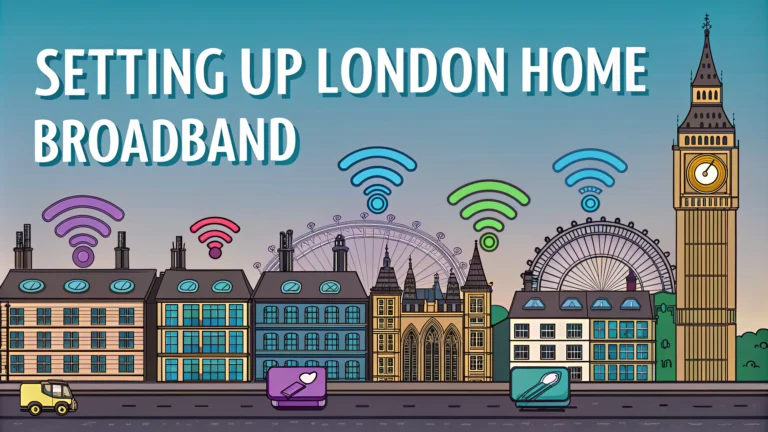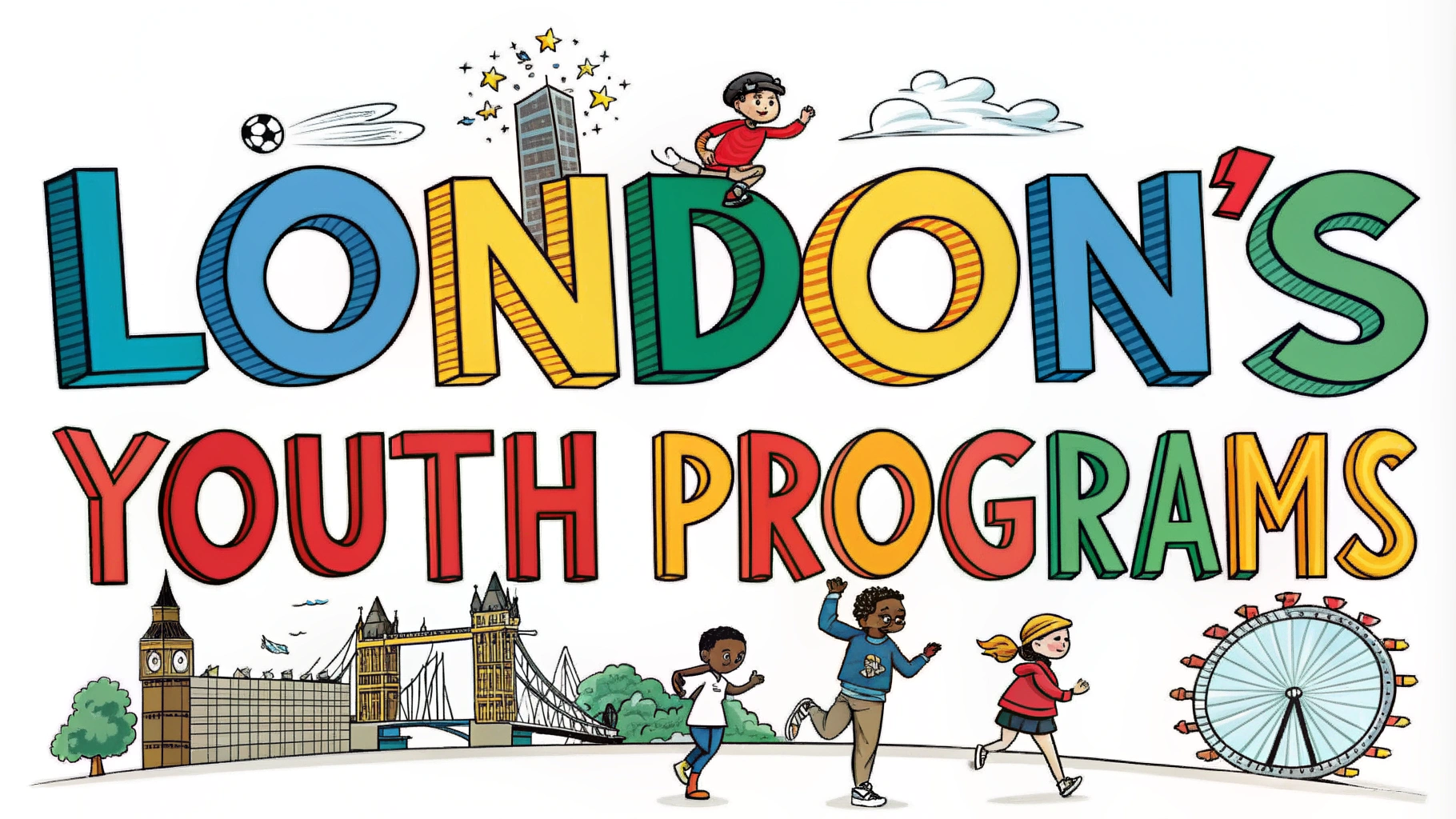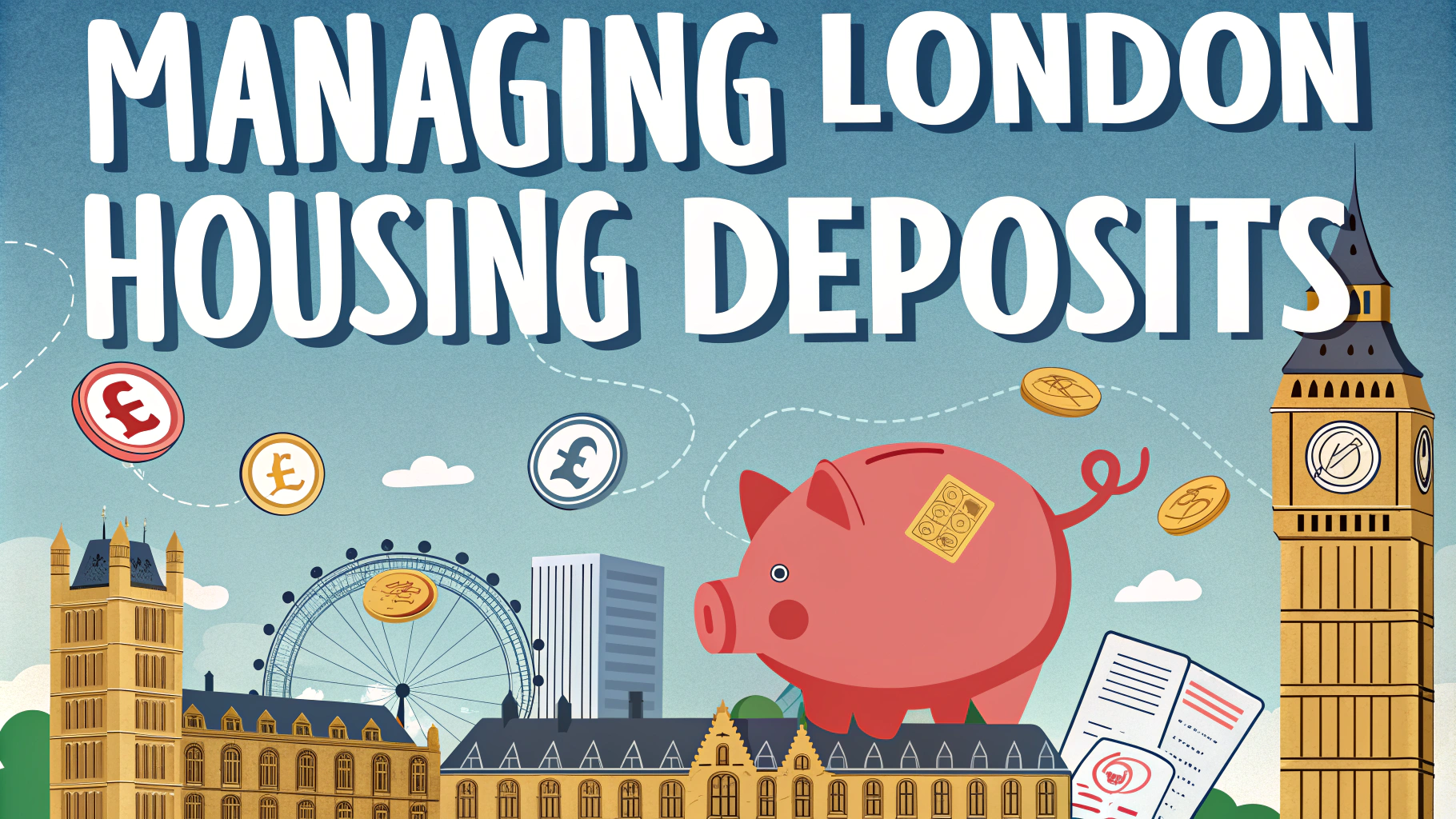Getting broadband set up in your new London home can be confusing with the many providers and packages available.
This guide breaks down the essential steps to get connected quickly and choose the right broadband package for your needs and budget.
From checking availability to installation timelines, we’ll cover everything you need to know about setting up internet in London.
Check Broadband Availability First
Use these provider websites to check what speeds and packages are available at your London address:
- BT Broadband
- Sky Broadband
- Virgin Media
- TalkTalk
- Hyperoptic (for newer buildings)
Common London Broadband Options
| Type | Speed Range | Availability |
|---|---|---|
| ADSL | 10-20 Mbps | Widespread |
| Fibre to Cabinet | 30-70 Mbps | Most areas |
| Virgin Cable | 100-1000 Mbps | Select areas |
| Full Fibre | 100-900 Mbps | Limited coverage |
Installation Timeline Tips
- Order your broadband 2-3 weeks before moving in
- Installation usually takes 10-14 days
- Self-install options are faster (2-3 days)
- Engineer visits typically needed for new lines
Temporary Internet Solutions
While waiting for installation, consider these options:
- 4G/5G mobile broadband dongles
- Tethering from your phone (check data limits)
- Public WiFi hotspots (many cafes offer free WiFi)
- Library internet access (free with library card)
Required Documents
Have these ready when ordering:
- Proof of address (utility bill/tenancy agreement)
- Photo ID
- Bank details for payment
- Previous address details
Cost-Saving Tips
- Compare prices on comparison sites like uSwitch
- Look for cashback offers on Quidco or TopCashback
- Bundle services (TV, phone, mobile) for discounts
- Sign up for longer contracts to reduce monthly costs
Next Steps For Your Connection
Once you’ve chosen a provider, take these steps:
- Schedule installation for your move-in date
- Clear space for equipment installation
- Ensure someone is home during the installation window
- Test speeds once connected (Speedtest.net)
Getting Connected in London
Keep all documentation from your provider and save their customer service number in your contacts for quick access if needed.
Consider setting up a backup internet option like mobile data for emergencies.
Check your contract’s minimum term and mark the renewal date in your calendar to review better deals when it expires.
Common Connection Issues
Be prepared for these typical broadband challenges in London:
- Slower speeds during peak hours (6-10pm)
- WiFi interference in dense housing areas
- Signal issues in basement flats
- Connection drops in extreme weather
Optimizing Your Home Setup
Router Placement
- Position centrally in your home
- Keep away from metal objects
- Elevate off the floor
- Avoid thick walls and appliances
WiFi Extensions
- Mesh systems for larger homes
- WiFi repeaters for dead zones
- Powerline adapters for stable connections
Security Considerations
Protect your connection with these measures:
- Change default router passwords
- Enable WPA3 encryption if available
- Set up guest networks for visitors
- Regular router firmware updates
Making the Most of Your London Broadband
Register for your provider’s app to monitor usage and manage your account easily. Set up automatic payments to avoid interruptions and keep your router’s settings saved in case of resets.
Consider upgrading your package during peak usage periods like working from home or when sharing accommodation with multiple users.
Stay informed about new infrastructure upgrades in your area, as London’s broadband network continues to expand with faster technologies and improved coverage.
FAQs
1. What are the main internet service providers (ISPs) in London?
BT, Virgin Media, Sky, TalkTalk, and Hyperoptic are the primary broadband providers in London, with BT and Virgin Media having the most extensive coverage across the city.
2. How long does it typically take to get broadband installed in a new London home?
Installation usually takes 10-14 days if there’s an existing line. If a new line needs to be installed, it can take up to 21 days. Some providers offer temporary 4G solutions while waiting for installation.
3. Do I need a telephone line for broadband in London?
Most providers except Virgin Media and some full-fibre providers require an active telephone line. Virgin Media uses its own cable network, while full-fibre providers like Hyperoptic use direct fibre connections.
4. What broadband speeds are available in London?
London offers various speeds ranging from standard ADSL (11Mbps) to superfast fibre (30-70Mbps) and ultrafast fibre (100Mbps-1Gbps). Some areas have access to gigabit speeds (1Gbps+) through providers like Virgin Media and Hyperoptic.
5. Can I keep my existing broadband contract when moving within London?
Most providers allow you to transfer your contract to a new address within their network coverage area, though terms and speeds may vary. Some may charge a moving fee or require a new contract.
6. What documents do I need to set up broadband in London?
You’ll need proof of address (utility bill or tenancy agreement), photo ID, and bank details for payment. Some providers may require a credit check.
7. Are there any broadband options for short-term stays in London?
Yes, providers like NOW Broadband and Virgin Media offer no-contract or rolling monthly contracts. Mobile broadband and MiFi devices are also available for temporary solutions.
8. How can I check what broadband speeds are available at my London address?
Use online postcode checkers provided by Ofcom or individual ISPs to see available providers and speeds at your specific address. These tools show accurate, up-to-date availability.
9. What installation costs should I expect for London broadband?
Installation costs vary from £0-60 for standard setups. New line installation can cost £140+. Some providers waive installation fees with certain packages or contract lengths.
10. Can I get broadband installed in a listed building or conservation area in London?
Yes, but you may need additional permissions from the local council or landlord. Some installations might require special considerations to preserve the building’s character.